Recommended Posts
guppie01 0
now if I told you it wouldn't be a secret would it... oh and sorry about the hyjack micheleQuoteQuoteyou can say icon but you have to know the secret...
ooooh, what's the secrect icon???
like this??? icon
g
"Let's do something romantic this Saturday... how bout we bust out the restraints?"
Raddest Ho this side of Jersey #1 - MISS YOU
OMG, is she okay?
Raddest Ho this side of Jersey #1 - MISS YOU
OMG, is she okay?
Icon134 0
That or like this: Icon, or this: ICON...Quotelike this??? icon
Livin' on the Edge... sleeping with my rigger's wife...
matt1215 0
ICON, Icon, icon. 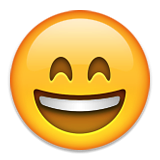
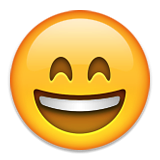
Michele 1
PinkFairy, I think that's what I'm trying to do. The whole inverse thingy gets me confused...but your recipe seems to be easier than others I've looked at. I'll give it a go, when I have some time, and see if that's what I'm looking for.
Thanks a ton...
Ciels-
Michele
~Do Angels keep the dreams we seek
While our hearts lie bleeding?~
Thanks a ton...
Ciels-
Michele
~Do Angels keep the dreams we seek
While our hearts lie bleeding?~
Michele 1
Stumpy, I love that place. Been a member there for over a year, but utterly forgot it as a resource. Back into my favorite it goes, thanks!
Icon (and what the hell is that trick??? Hey, if you're going to hijack my thread, the least you can do is share that secret...), I like the treatment you've done on both of the shots, but no, that effect isn't what I'm after. Thanks for the help, though...it will come in handy when I'm looking to try that, too.
Ciels-
Michele
~Do Angels keep the dreams we seek
While our hearts lie bleeding?~
Icon (and what the hell is that trick??? Hey, if you're going to hijack my thread, the least you can do is share that secret...), I like the treatment you've done on both of the shots, but no, that effect isn't what I'm after. Thanks for the help, though...it will come in handy when I'm looking to try that, too.
Ciels-
Michele
~Do Angels keep the dreams we seek
While our hearts lie bleeding?~
Icon134 0
QuoteIcon (and what the hell is that trick???
Quote this and you can find out...
Livin' on the Edge... sleeping with my rigger's wife...
Convert the entire image to B&W . Select the history brush . Back up a step in the history/actions box and then click on the little box that is next to the bar where you converted to B&W on the left. Now go back and paint the area you want B&W and you are done . You do not need to waste time with the eliptical tool or selecting parts of the image , just do it this way and it is fast .
Fast 0
Are you talking about doing something like the photo I have attached?
If you are it is really easy.
Open the picture in photoshop. Go to layer -> new adjustment layer -> hue/saturation
Set your saturation to -100.
click ok
when you have done that, look in your layer list, there should be a new layer that has to Boxes in it. (See attachment 2)
Use the paintbrush and eraser to desired effect. Its pretty easy. Just make sure you are painting on the mask layer.
If you are it is really easy.
Open the picture in photoshop. Go to layer -> new adjustment layer -> hue/saturation
Set your saturation to -100.
click ok
when you have done that, look in your layer list, there should be a new layer that has to Boxes in it. (See attachment 2)
Use the paintbrush and eraser to desired effect. Its pretty easy. Just make sure you are painting on the mask layer.
~D
Where troubles melt like lemon drops Away above the chimney tops That's where you'll find me.
Swooping is taking one last poke at the bear before escaping it's cave - davelepka
Where troubles melt like lemon drops Away above the chimney tops That's where you'll find me.
Swooping is taking one last poke at the bear before escaping it's cave - davelepka

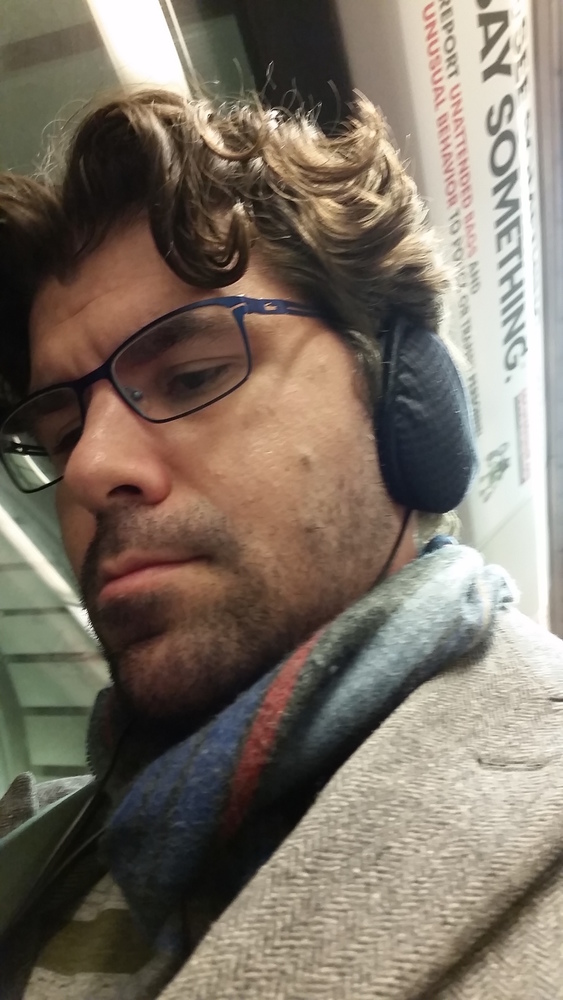




clever, clever.
Share this post
Link to post
Share on other sites